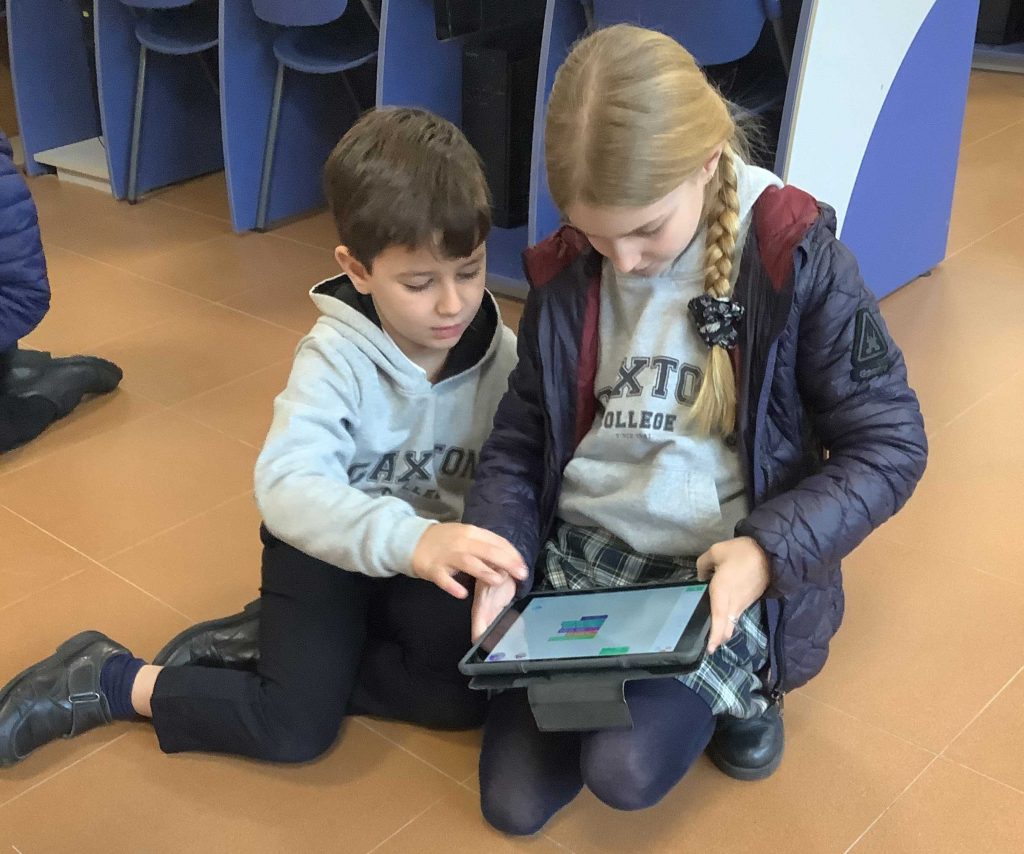
De Mr John Fraser, Coordinador Adjunto de Primaria
YouTube es una plataforma que gusta mucho a los niños, por eso es importante garantizar que vean contenidos apropiados. Una buena opción es utilizar la app YouTube Kids porque permite mayor control parental.
Descargue la aplicación YouTube Kids y configure la edad de su hijo, los tipos de vídeos que desea que su hijo pueda ver y elija si quiere aprobar el contenido. Configurar correctamente el rango de edad es fundamental para que su hijo no pueda acceder a contenidos inapropiados para su nivel de madurez.
- Al igual que la plataforma original, YouTube Kids muestra publicidad. Suscribirse a YouTube Premium permite eliminar los anuncios en YouTube Kids.
- Puede configurar un límite diario de visualización, lo cual permite evitar problemas de adicción a las pantallas.
- YouTube Kids restringe cualquier contenido que pueda ser inadecuado para niños, pero es verdad que algunos vídeos inapropiados pueden pasar los filtros y es posible que su hijo sea expuesto a ellos. Asegúrese de que su hijo se sienta seguro comentando con usted cualquier cosa que ve y que le incomoda. Es importante denunciar estos vídeos para que YouTube los elimine.
- En la parte superior derecha de la pantalla de inicio, hay un icono de “Recomendado” que puede usar para saber qué vídeos su hijo ve. También puede comprobar qué vídeos ha visto pinchando en la pestaña de “Historial”.
- Es posible inhabilitar la opción de búsqueda, lo cual puede ayudar a controlar que el niño no encuentre contenidos inapropiados.
Lo más importante que puedan hacer los familiares o cuidadores es dedicar tiempo a ver vídeos con los niños y que sea una experiencia divertida y positiva para toda la familia. Dedicarle tiempo permitirá compartir juntos los vídeos que les gustan a ambos y entablar conversaciones sobre ellos.
By Mr John Fraser, Assistant Headteacher in Primary
YouTube is extremely popular among children, but it’s important to ensure that they are watching content that is appropriate for them. YouTube Kids is a good option because it allows for more parental control. Here are some guidelines by National Online Safety on how to use it that we hope you’ll find helpful.
- Download the YouTube Kids app and configure your child’s age, the kind of videos you want your child to be able to watch and whether or not you want to approve the videos your child wants to watch. Setting the age limit is extremely important to ensure they will not see content that is inappropriate for their level of maturity.
- YouTube Kids does include advertising. Subscribing to YouTube Premium will remove adverts from YouTube Kids.
- You can set up a daily viewing time limit, which can help children avoid screen addiction problems.
- YouTube Kids restricts inappropriate content for children, but unsuitable videos are still uploaded and your child may be exposed to them. Ensure your child feels comfortable speaking to you about anything they may have seen that has upset them and be sure to report these videos so that YouTube removes them.
- At the top right of the Home screen, there is a ‘Recommended’ icon that you can use to see what your children are watching. You can also check what they have watched in the History tab.
- Parents can disable the search feature, which can help prevent them from seeing inappropriate content.
The single most important thing parents and carers can do is watch together with children, making it a fun and positive family activity and allowing you to share videos you enjoy and have conversations about them.











Leave a Reply